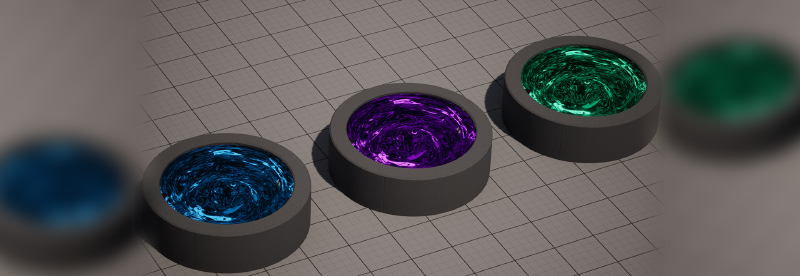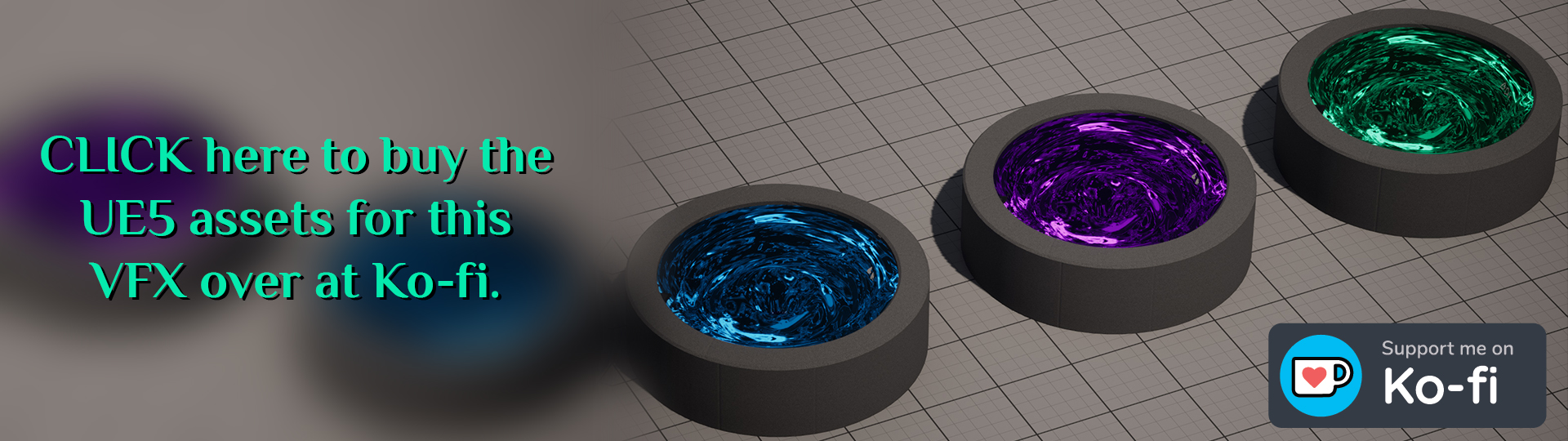Intro
In this tutorial series, we will create a vortex VFX basin in Unreal 5. We will go to the creation of geometry, textures and shaders needed for it. Finally we will take a look at blueprints and how to use them to improve the efficiency of our game assets.
This tutorial is in 5 parts. This blog page will index those pages and list them for an easier look at all of it.
Videos Preview
(Youtube embedded video above, showcasing the final vortex VFX we will be creating.)
(Youtube embedded video above. Shows the VFX basin duplicated three times. One is blue, the other is purple, the last one is green.)
Page Links
Part One - Let’s make a liquid magic VFX Vortex. Creating the static geometry.
Part Two - Creating textures for the liquid VFX vortex. Substance Designer work.
Part Three - Making polar coordinates shader in UE5. Circular distortion shader.
Part Four - Creating refraction shader in UE5. Adding it as a layer of detail on the vortex.
Part Five - Improving the efficiency of our work through blueprints and construction scripts.
Software:
The tutorial covers Unreal Engine 5, Blender, Substance Designer. You could follow along using Maya and Unreal Engine 4 for replacements.
Page Cards
Alternatively, click on these preview cards to go to each part of the tutorial.
Buy the Asset
If you like the vortex VFX asset, you could purchase the game assets here. It includes the geometry, the textures and shaders of it. I have also spread all of it in an example Unreal 5 level where the basin can be seen in use and colored in different hues.
Cheers,
Pete.