Statues, textures, foliage
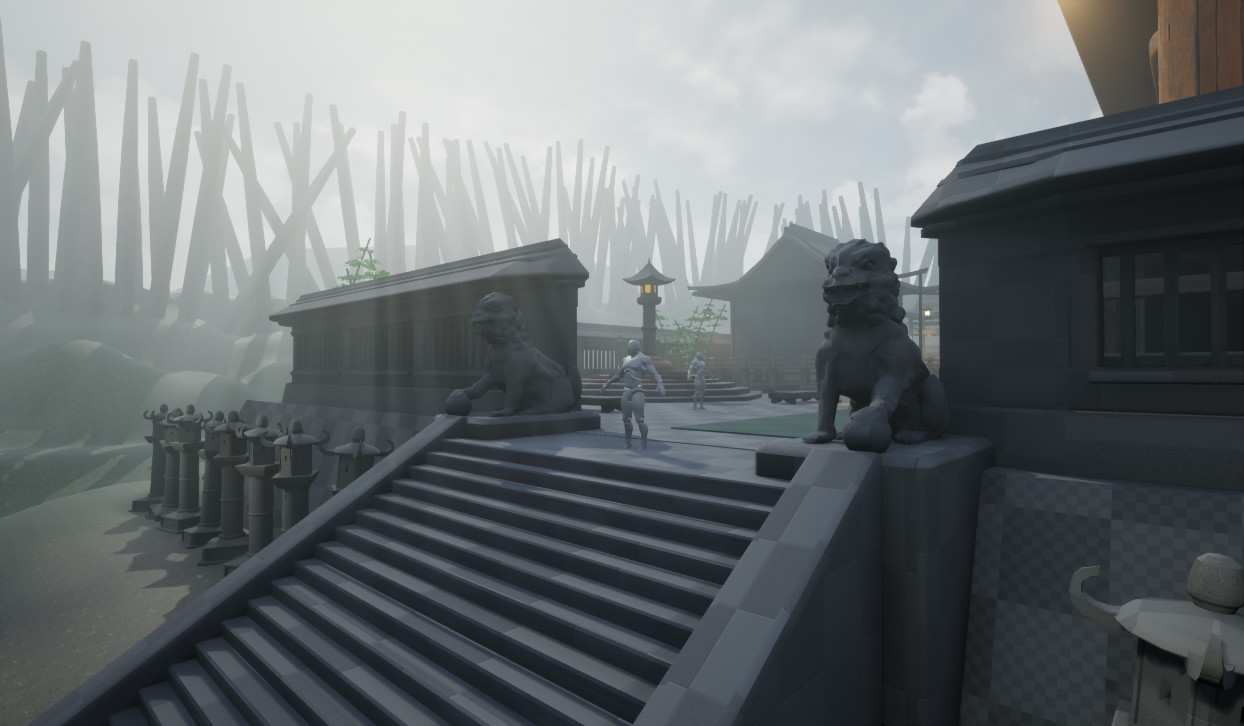
I haven’t much created anything finished these last days. It has been more a process of exploration and learning of lots of things I had to go through. I started sculpting a Foo Dog, or what they call in Japan, a Komainu.
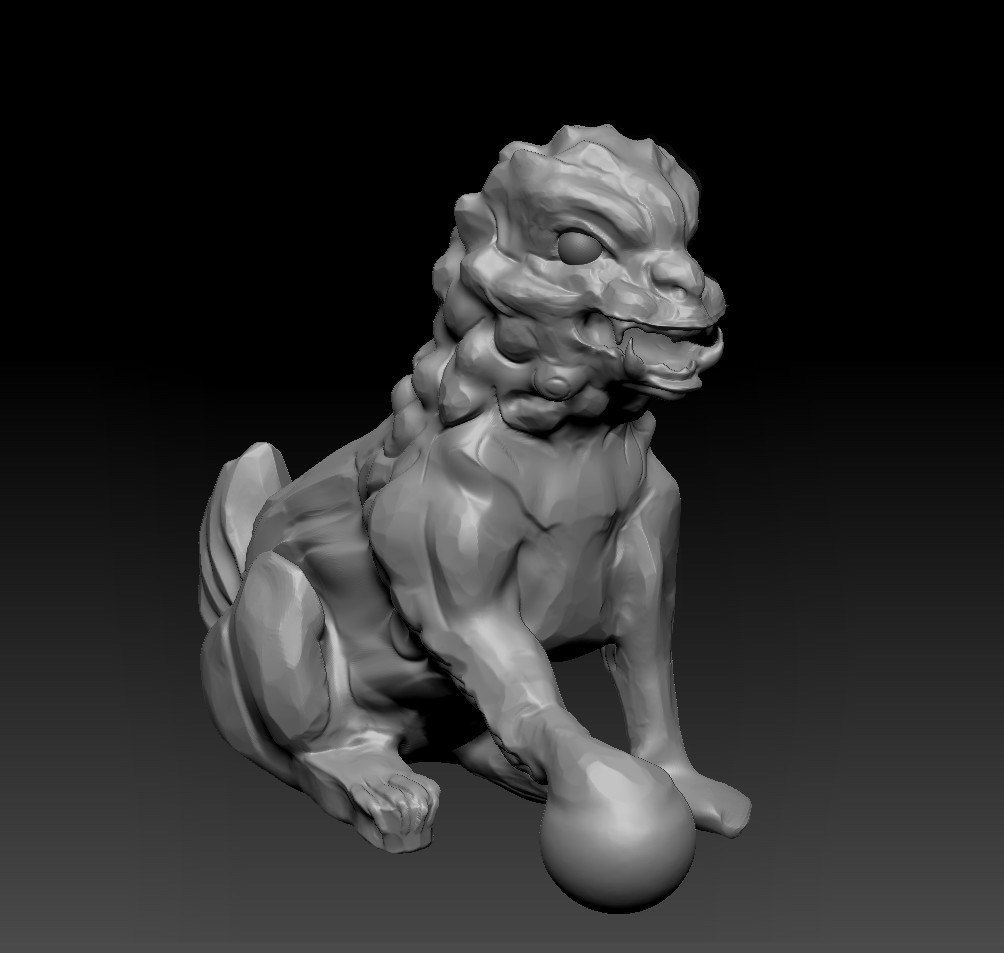
The best part of it, in my opinion at least, is that statues like those which are actually old, fall in a weird, soft “uncanny valley” territory. Sculptors that made them obviously did the best they could for their time. Do you know whose else’s work falls in a category like that? Well, mine does. See, I don’t have much experience sculpting. But because I am making something “ancient”, I can get away with having weird proportions here and there. Although I did try to keep most of it appropriate.
Poor guy is still missing detail on his paws, but I’ll spend some time on that before I bake him. His backside also looks a bit like a squirrel, but its an improvement from the look of a incapacitated rabbit that he had at first.
I might leave him looking a bit weird like that, because I can get away with it as of the aforementioned reasons. It might even add that extra charm and mystique to it.
He was the lesser of my problems though. I started doing textures for the ground, and sadly I still don’t have anything to show although I did quite a bit of work. I did realize a lot of stuff though, and it keeps me positive that when I continue with it in the next days, I should have some successful materials.
I did a quick ordinary stone texture. Something to add to my library as I don’t want to use any of the Painter defaults.
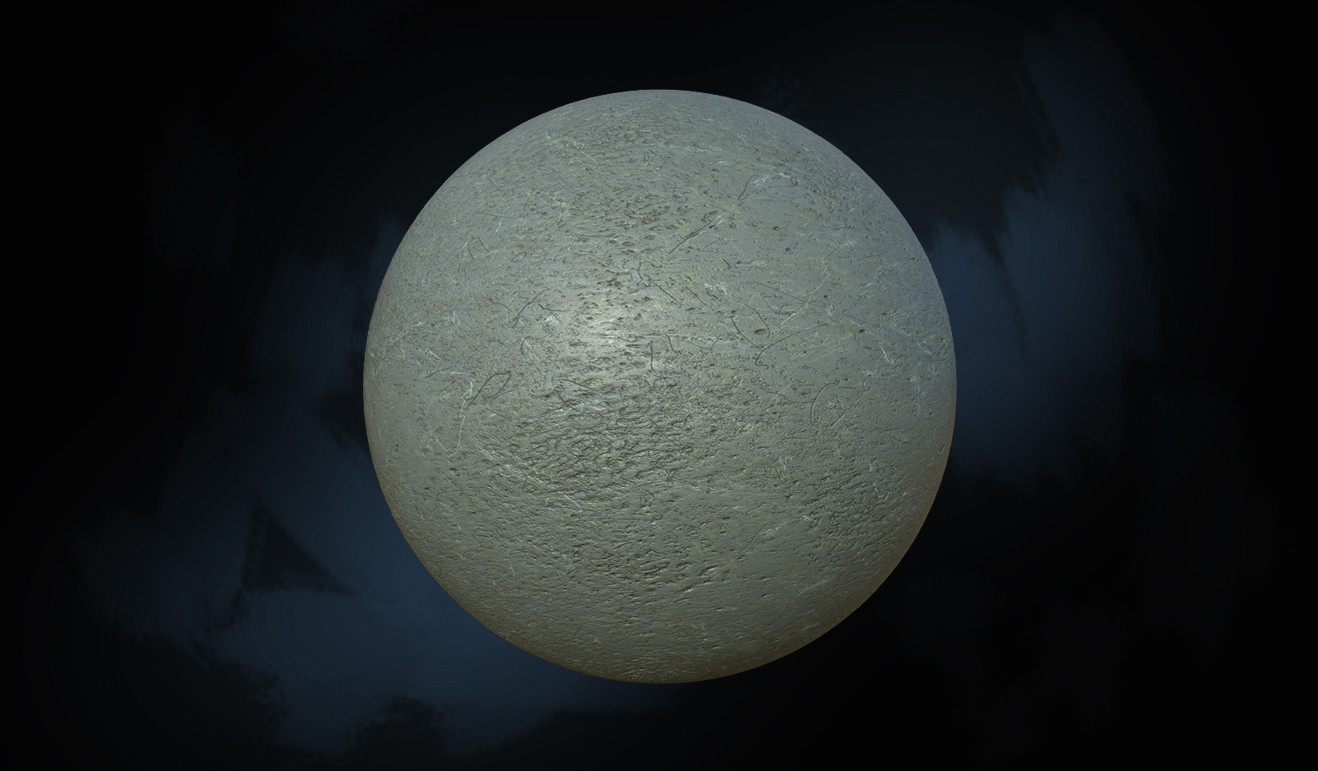
I also exposed all of the values - hue, saturation and value + some parameters for how much and deep the cracks are. Should be quite useful and a lot of models that call for stone materials are waiting for me anyway. I will do a moss now and mix the two.
Here is another model. A detail, as I badly need those at this point, my scene is quite empty.
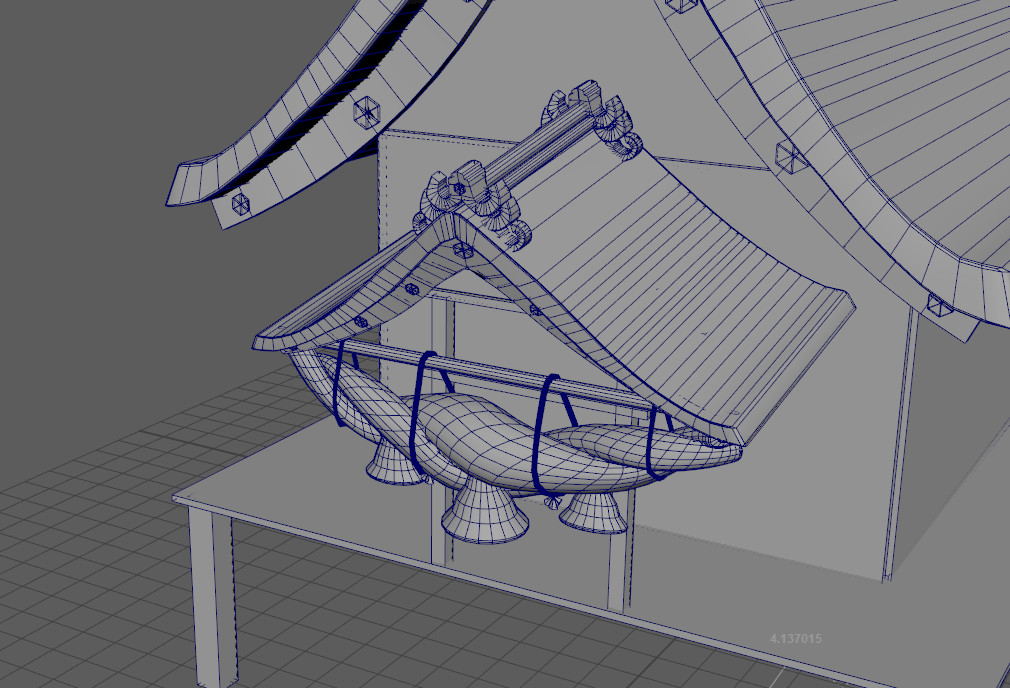
Those big twisty bits and the things underneath them that look like bells right now, are made out of hay. Everything is tied together with ropes and looks quite immense and amazing to be fair. I couldn’t pass on having something like that. Gonna bake it on a lower poly model and do the hay in Substance Designer.
Let me show you the reference.
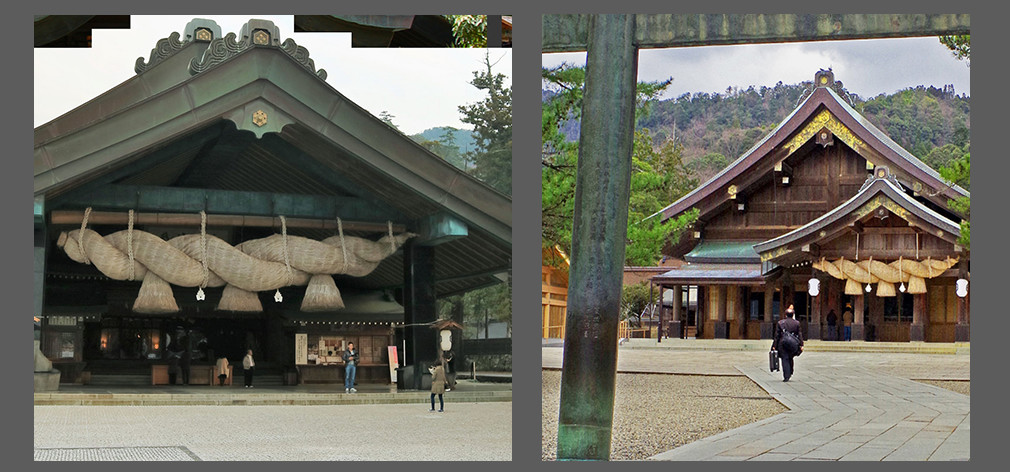
And as a final thought, today I started some foliage. I am doing a bamboo-like plant. I keep calling it bamboo, but it really isn’t. Its supposed to have thinner branch and lots of leaves that are more circular and spread out. Doing that in Maya, the leaves in Zbrush and then all baked and textured in Substance Designer (Thanks a lot to Karen Stanley for her insightful tutorials. You are a life saver!):
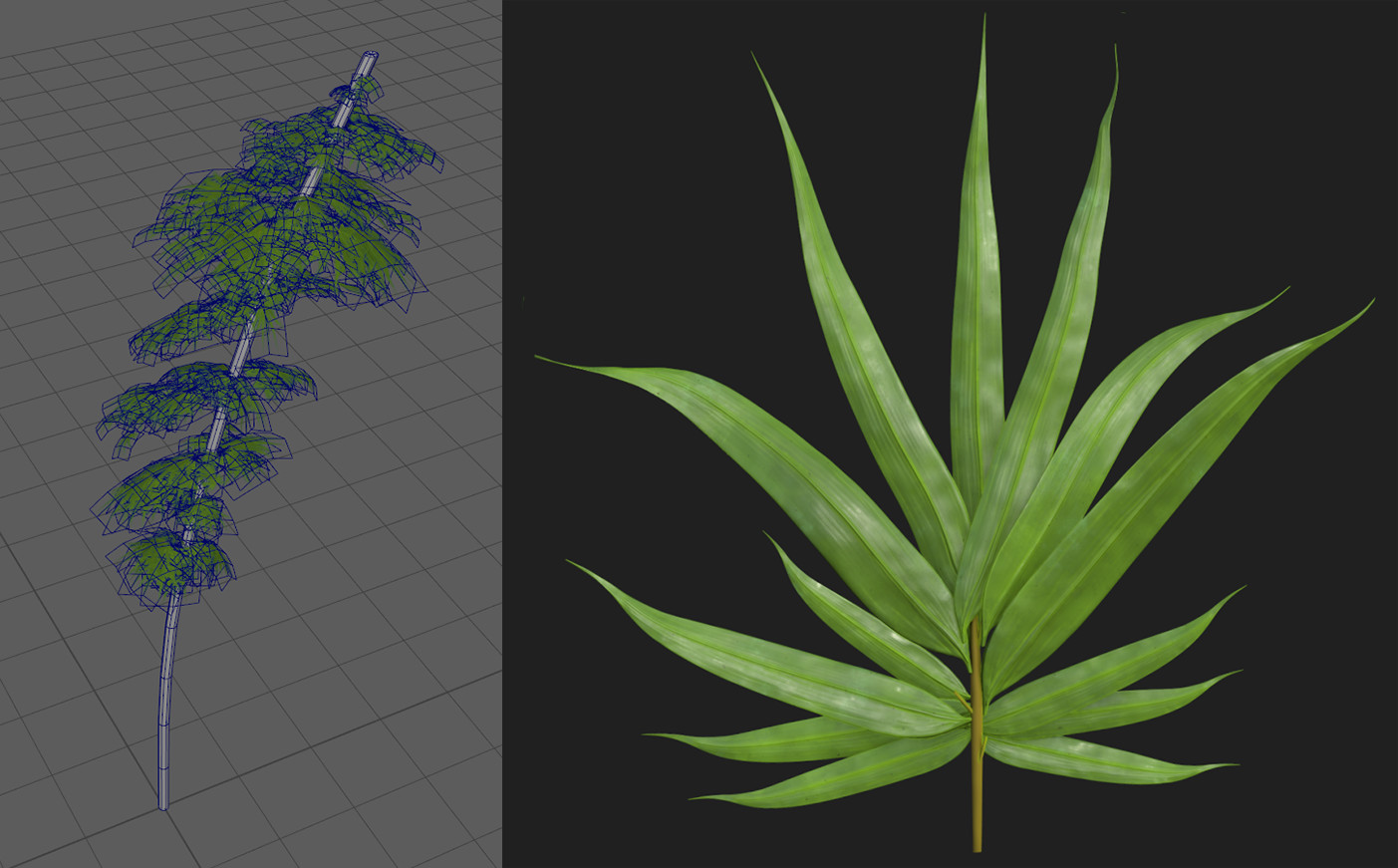
Preview screenshot from the engine
And this is how it looks in the engine, although it is by no means final:
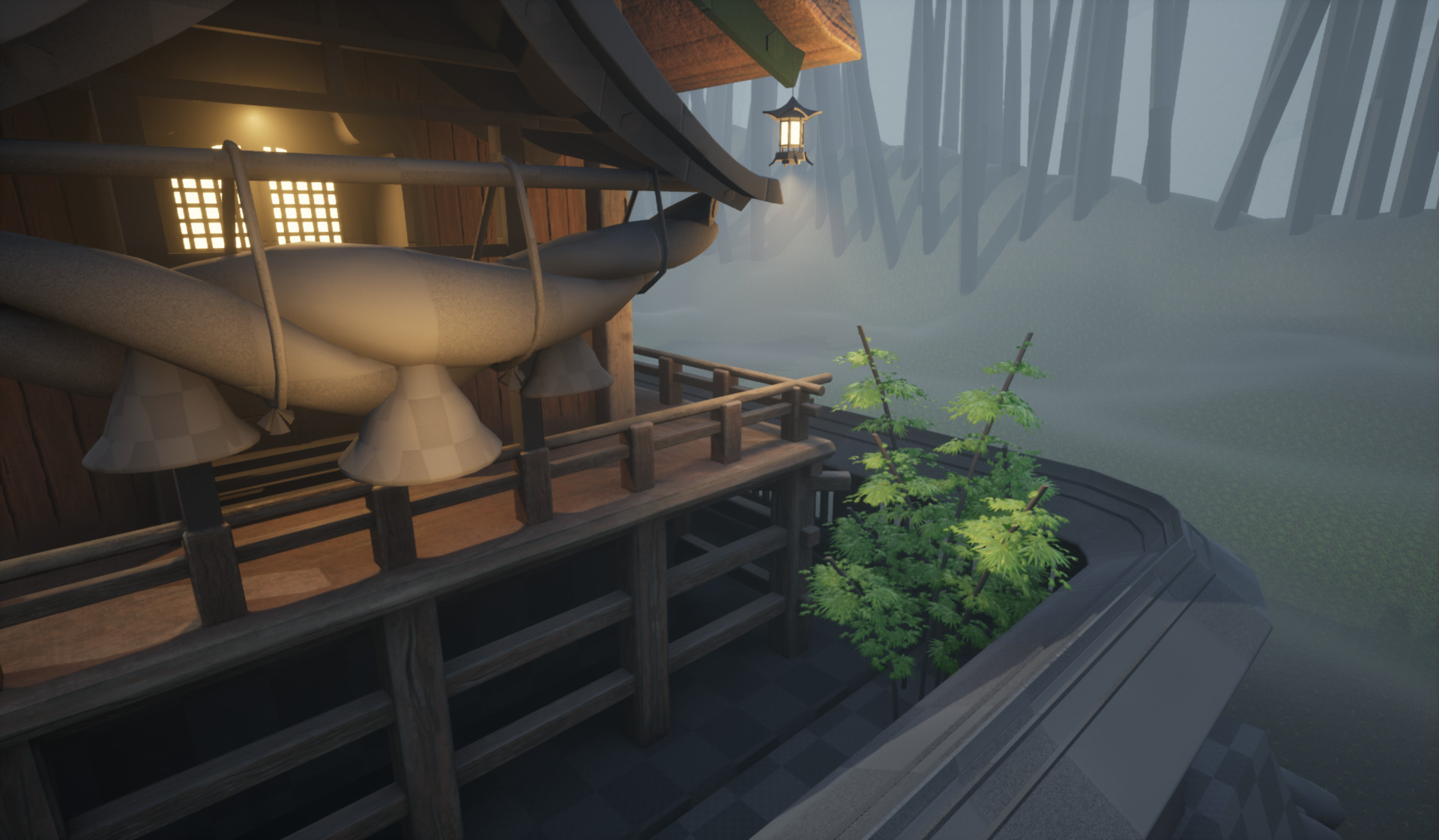
What do you think about it guys?
Also, for those of you who who made it through this long and boring blog post, and are reading this, I have a question. This foliage left me puzzled, as I haven’t really done any before… Could you tell me how you do yours, guys? How do you put it in the engine and what options look the best? See, at the end, I left the mesh (imported and used as foliage with the foliage brush) to be dynamic. Leaving it to static, and baking lightmaps, at no matter what resolutions, produced a cluster of black rigged edges. No matter the size. Feels like increasing the resolution of the lightmap even makes it worse (does not make any sense).
The scene is quite empty yet, I haven’t placed many pieces of foliage at all, and I’ve been really smart with my lightmaps resolutions so far. Not being able to bake this as static makes no sense.
Thanks a lot. Any comments are much appreciated!
