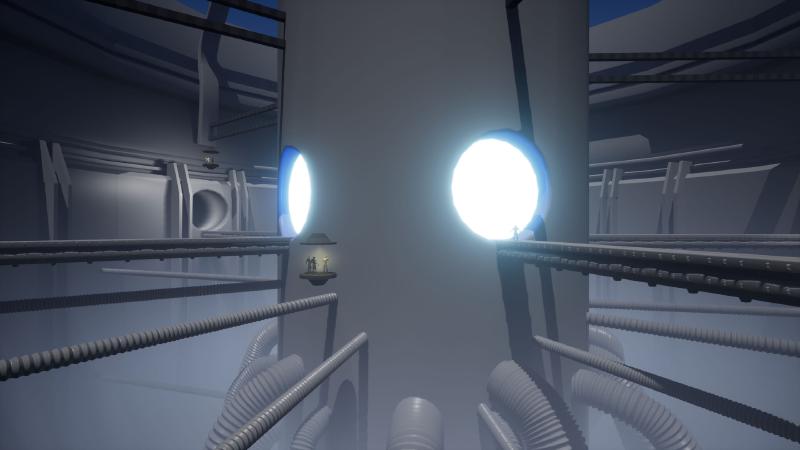Greybox
Hey everyone,
First project update from me. Here is some progress from the past 3 days.
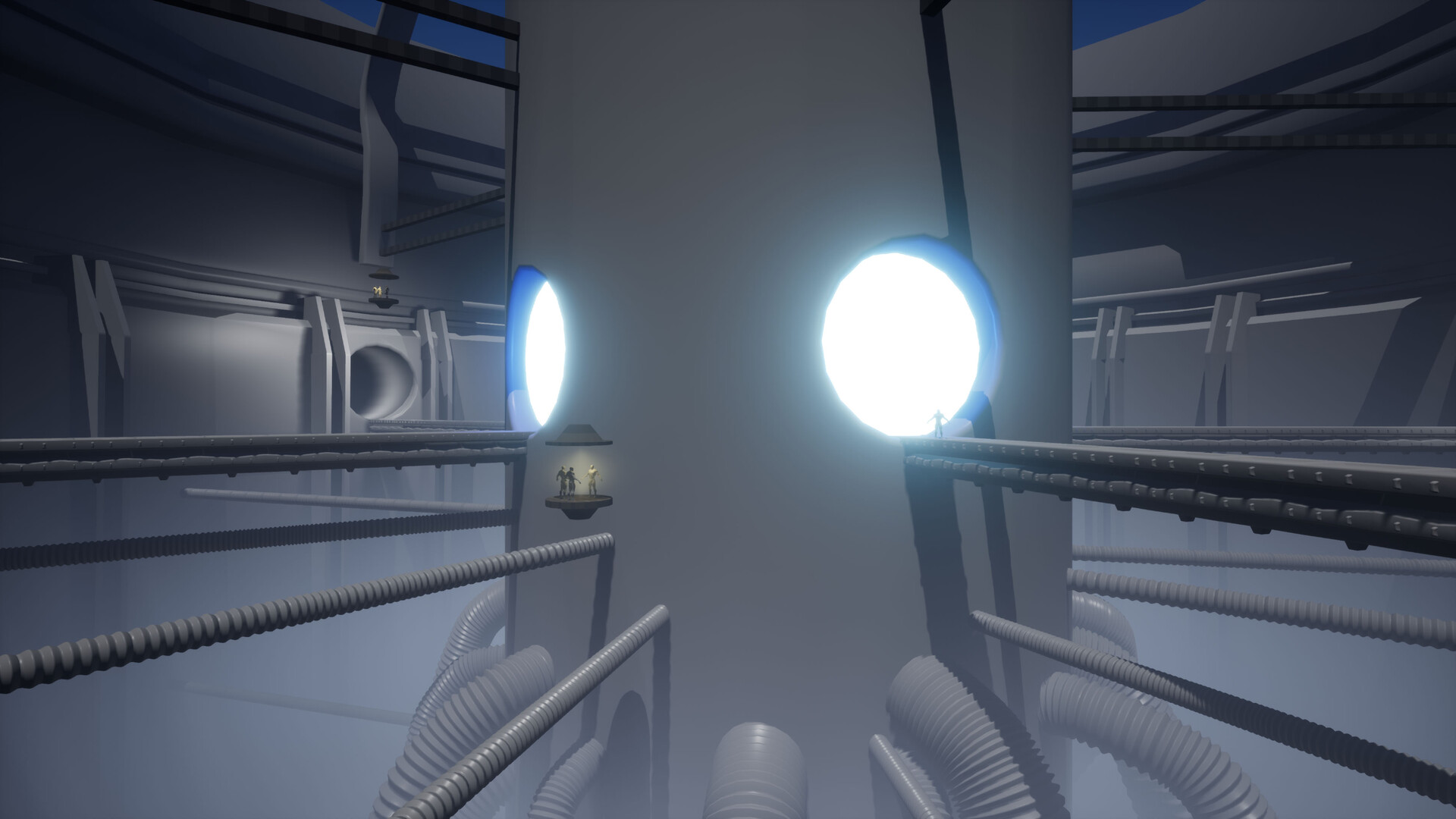
I’ve been mainly blocking out the space and making sure the scale and placement is correct. Not many details yet, but there will be time for that later on.
First thing I did the other day when I started was to block out some rough shapes directly in Unreal using the basic Brushes. Instead of dragging the shapes around, I used the settings tab and put in specific values for the size of each thing. What I had at the end of that day was pretty meh visually, but it was important that I had some numbers and measurements figured out.
The next day, I went in Maya where I started the proper geometry, again using the values I had picked in the Brushes. After making few of my static meshes, I put them into Unreal with a gray, placeholder materials. I then experimented a bit more with fog and light and had a scene that looked a bit better.
Progress Gif
I’ll keep my tradition I started back a few challenges ago (with the Feudal Japan one) and export some progress GIFs and animations in some of my blog updates. Here is one:
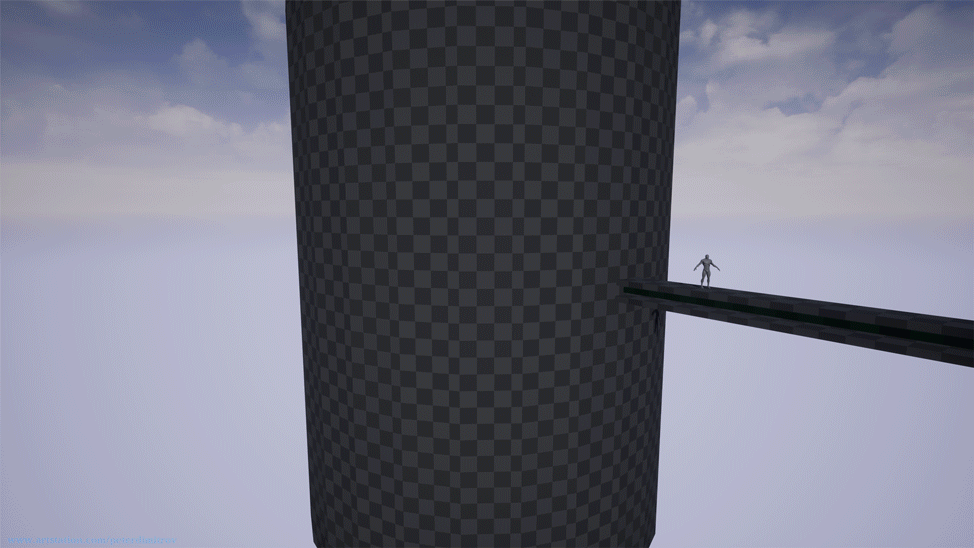
Today I mainly created some of the shapes on the cylindrical room, as seen in the background.
Splines
The pipes, by the way, are made by a small cut section of a mesh I modeled in Maya that was then used in a custom Spline tool I created in Unreal. That enabled me to easily create all of the different shaped pipes you see. I need to bake them into proper geometry later on, as they are just non static Blueprints right now and that will cause issues with lighting later on when I start baking lights, but for now though, it will do.
I hope everyone else is having fun with their scenes.
Until next time,
Pete.