Last time I showed you a just completed as far as it goes in terms of geometry prop. The weeks after that I’ve spent on creating materials for it and actually texturing it. I’ve done a few changes on the overall scene as a whole too, but this post will be once again mostly about the “Cyberpunk Casket”.
The Casket in Unreal
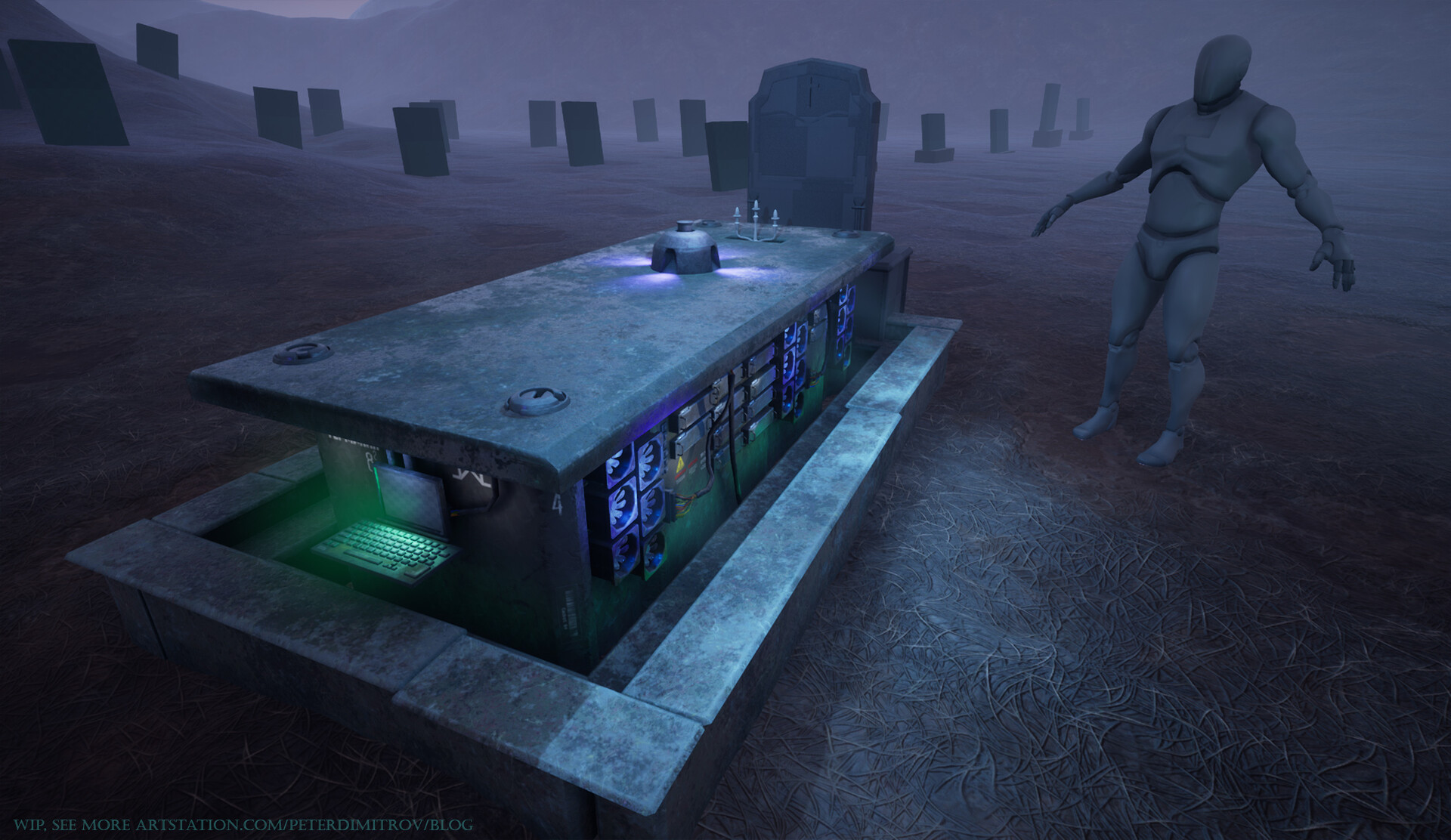
It’s been a slow process as I’ve been making everything from scratch. I’ve been building up my own “library” of materials as well as alpha masks for shapes like the writings, protrusions, retrusions, labels and more decals of such style.

When I build scenes in Unreal, they rarely consist of props made to be scrutinised from very up close. I knew from a long time, though, that I want this model to be the focal point of my showcase video. I want to tell a story of sorts, and this prop will be my main actor. That is why I’ve went quite higher in detail (both in geometry and texture density) than I usually do.
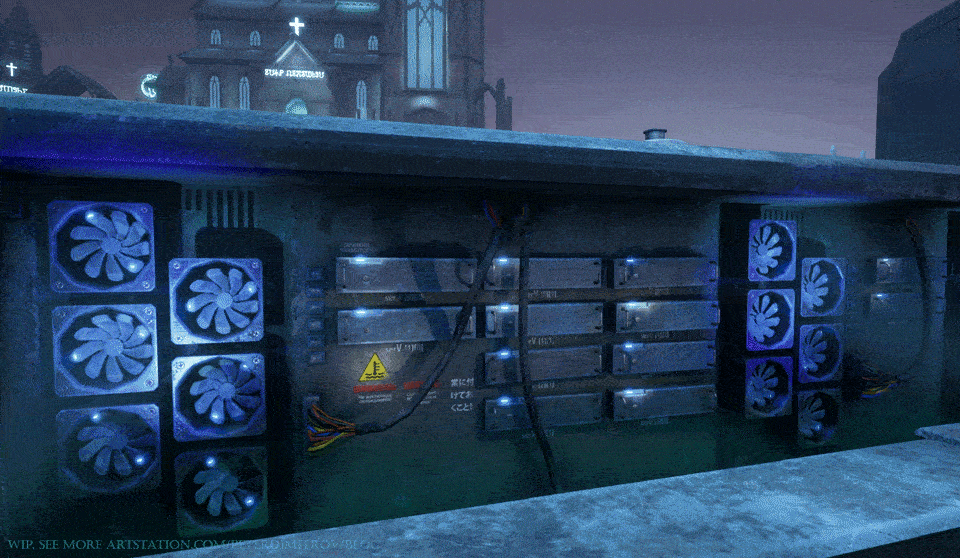
Right now, the prop sits at a bit less than 17k of geometry. I’m quite happy about that fact, as I though it would be much more costly. The fan piece is understandably expensive (500-600 tris), but its instanced and as such is loaded into the memory only once. I call it into a custom Blueprint to animate it so it spins around.

Another Gif:
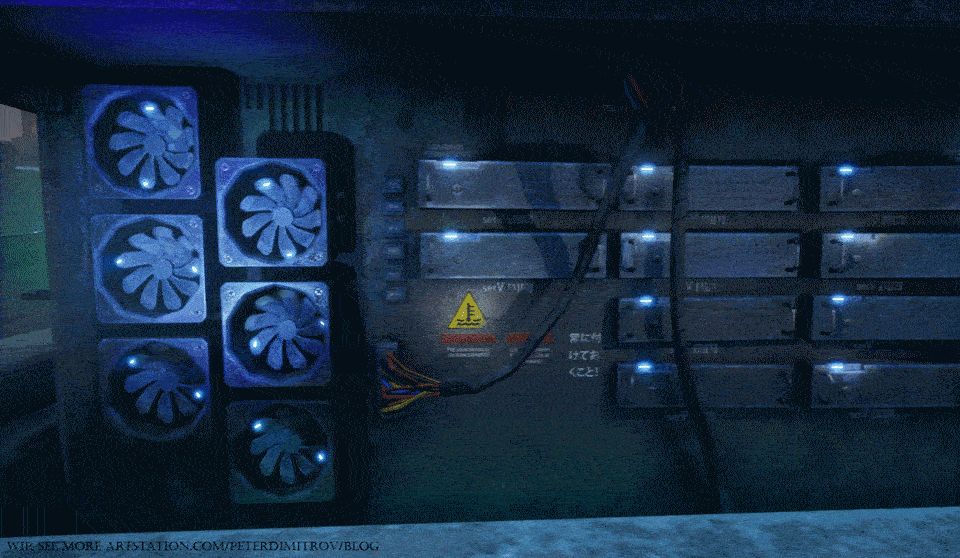
The screenshots you see are from Unreal. There, I’ve made my own light set-up, which is still not final, but is getting there.
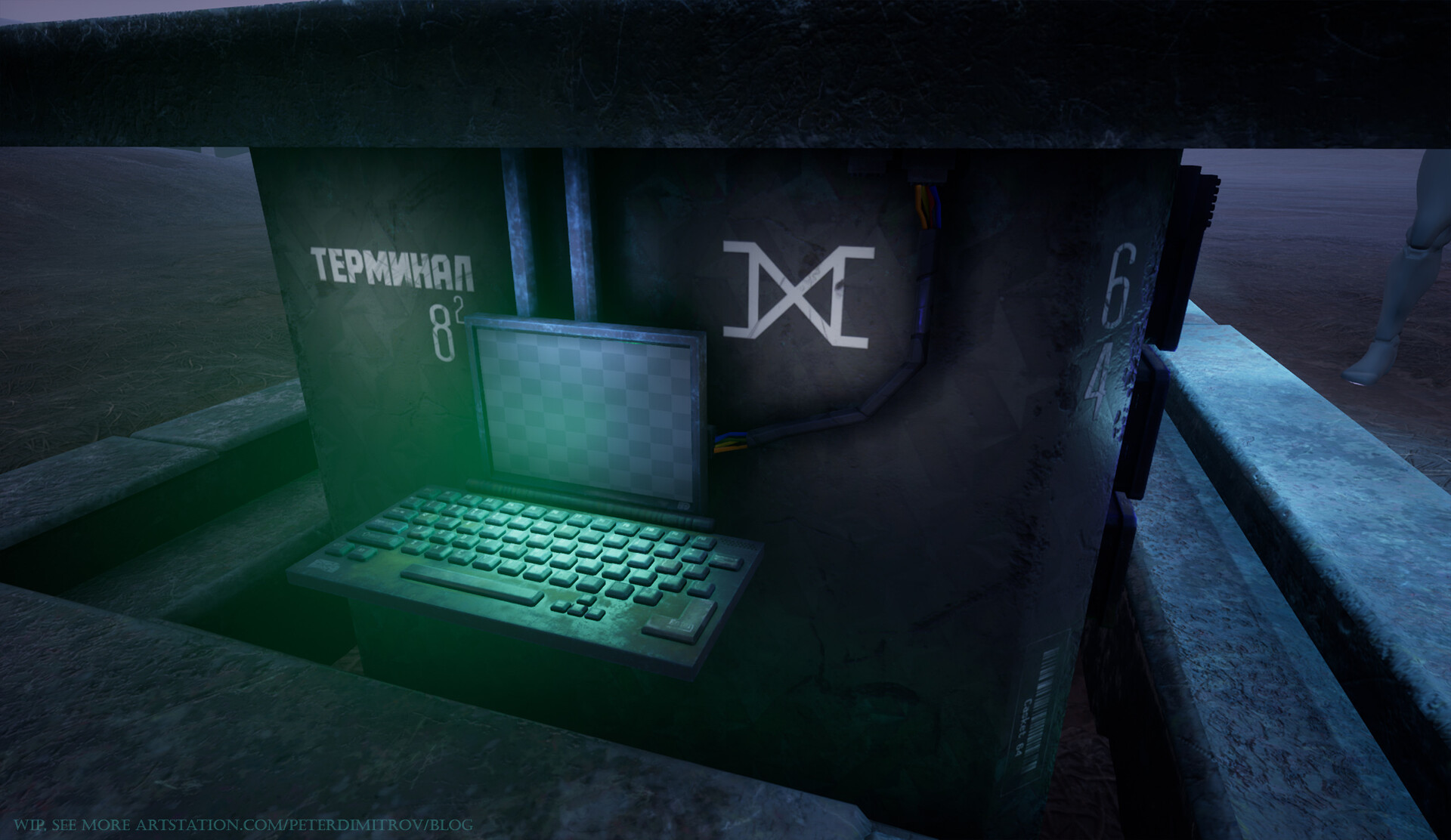

Materials
Here are previews of a few of the materials I created for this prop. Some are actual final materials with full bitmaps channels for PBR, but a few are just patterns I created and then used in Painter to blend more normal and height detail into the prop (an example would be the dotted pattern).
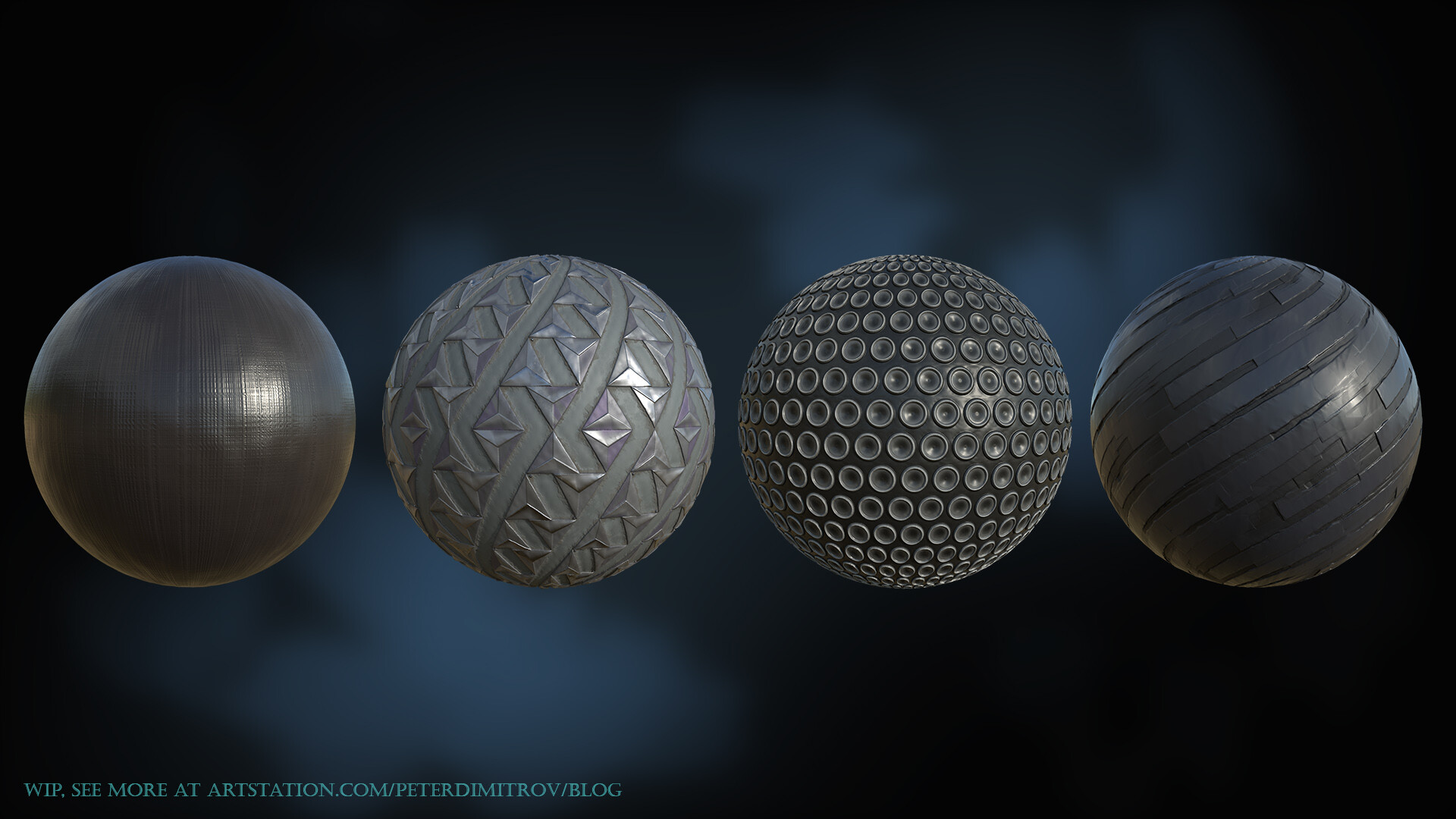
First material is the one I used the most. Its a plastic with a simple anisotropic noise to give it a better feel. Taking it into Painter, I’ve duplicated it, changed its color to lighter, changed the direction of the anisotropic filter and I’ve put a smart mask on it. The result is not seen here, but can be seen further up, in the first screenshots. I’ve build up the fan material like that. Second is a triangular pattern I used to give some visual noise. Most of the time it might not be noticed as I’ve put it to around 20-30% opacity. Just enough to build up some interest. Dots are what you see on the servers, and the last one is electrical tape for the cables.
Iray renders
Here are some screenshots from renders I ran in Painter. Bit fizzy here and there and with quite a few white pixel artifacts, but this will do for now. I will make better passes at the end.
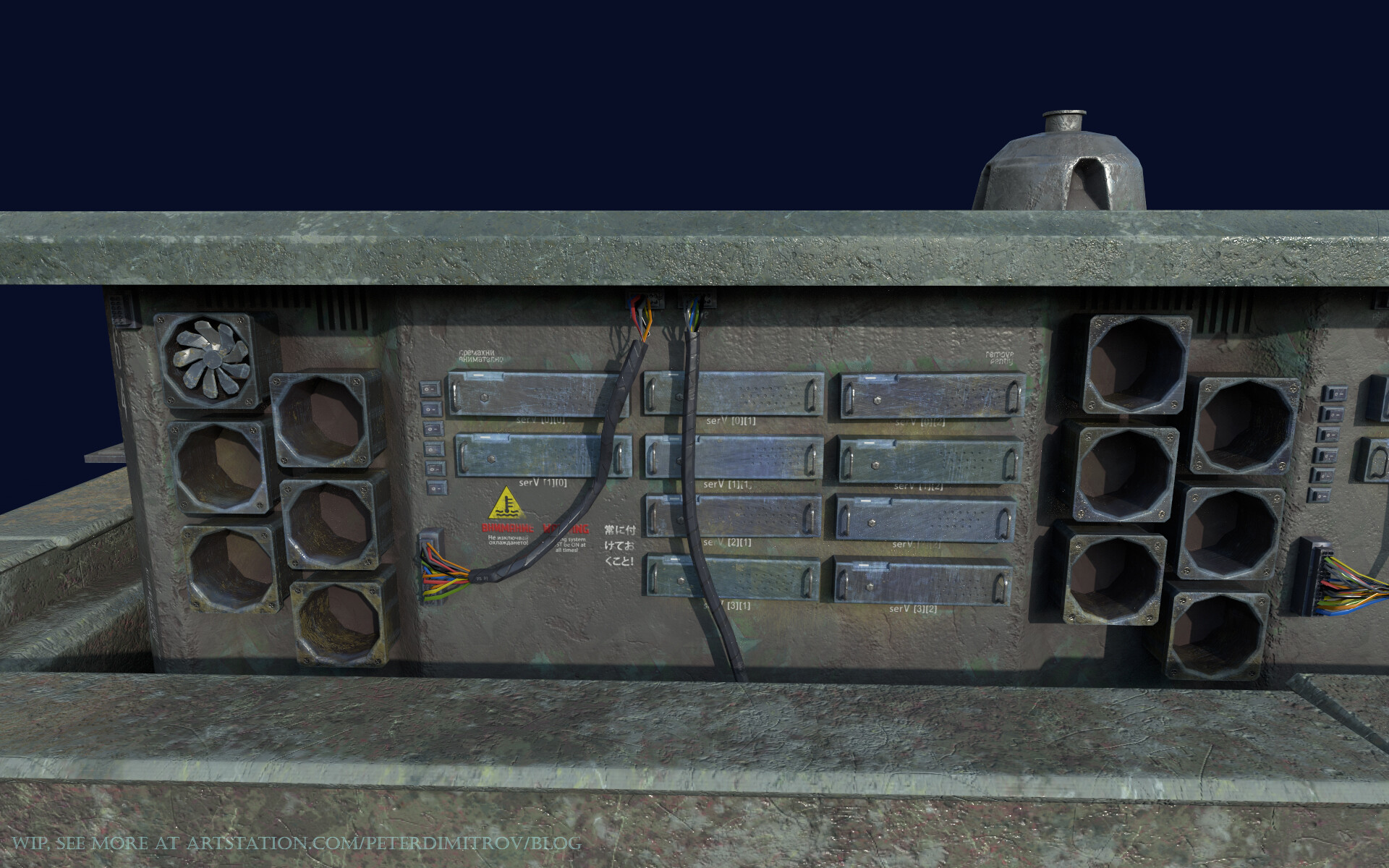

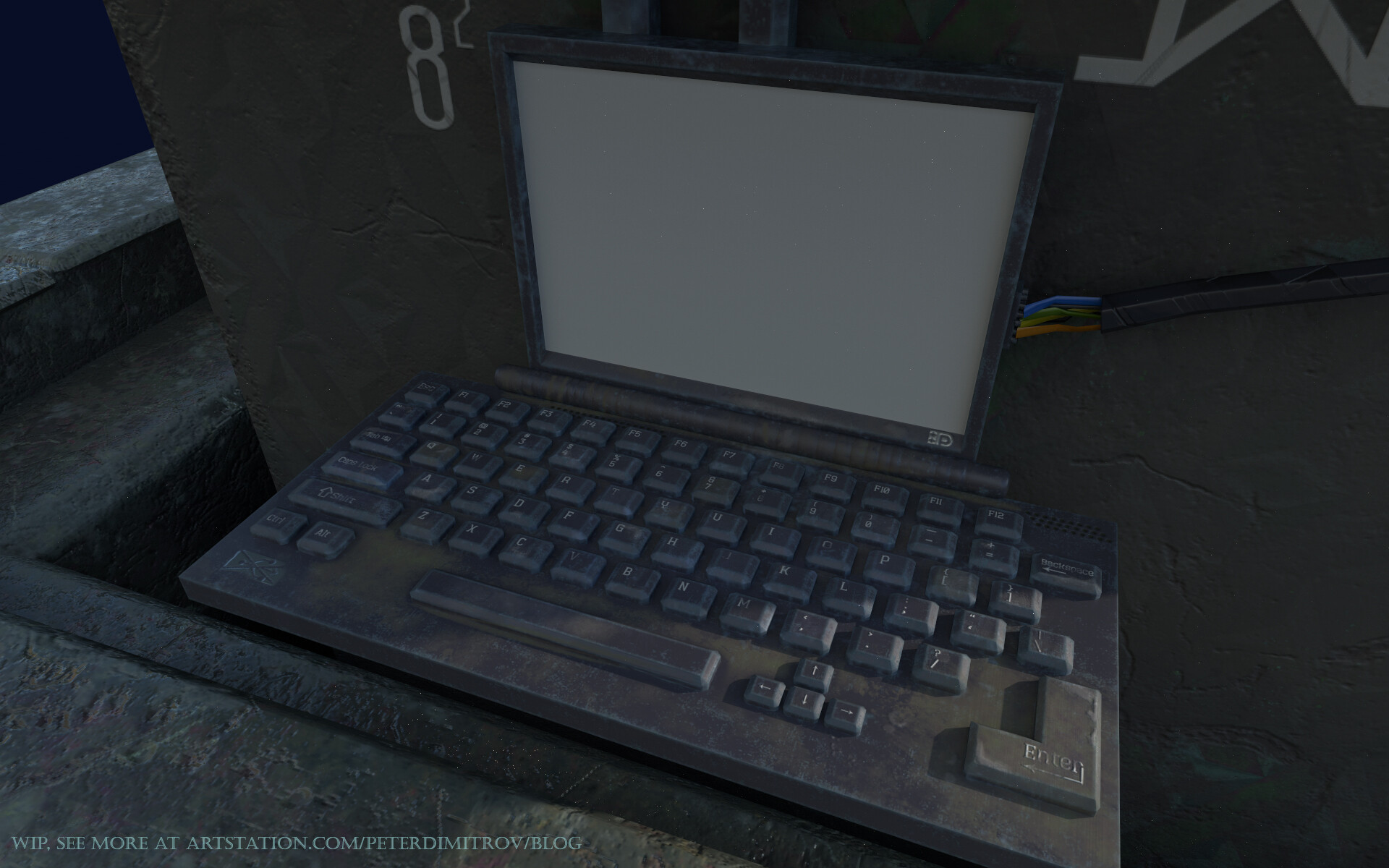
Tell me how you find it so far.
Until next time,
Pete.
